clearMDM Use Case, Attribute Groups
clearMDM provides the means to be able to populate fields on Master Records during the Merge and Synchronisation job processes. In order to do this, the Merge Rules to determine which values are populated on the Master Record need to be considered and setup. This article concentrates on the configuration of Attribute Groups within the clearMDM settings. An Attribute Group defines a collection of Fields that must be Merged or Synchronised as a group.
For this Use Case scenario, the record type of Account will be used and the Attribute Group ‘Account Billing Address’ will be setup.
Follow these steps to add an Attribute Group for the Billing Address for Account Records, based upon the newest created date:
The following fields will be used; Billing City, Billing Country, Billing ZIP/Postal Code, Billing State/Province, Billing Street
- Navigate to MDM Settings.
- Select the Attribute Groups tab.
- Click on the Add button within the Attribute Groups section.
- Select the ‘Is Active?’ checkbox.
- Enter the Name ‘Account Billing Address’
- Select the Target Object ‘Account’.
- Select the Priority Type ‘Newest’.
- Select the Target Field Name; Billing City, Billing Country, Billing ZIP/Postal Code, Billing State/Province, Billing Street.
- Select ‘Attribute Group Required’ against Billing City and Billing Street.
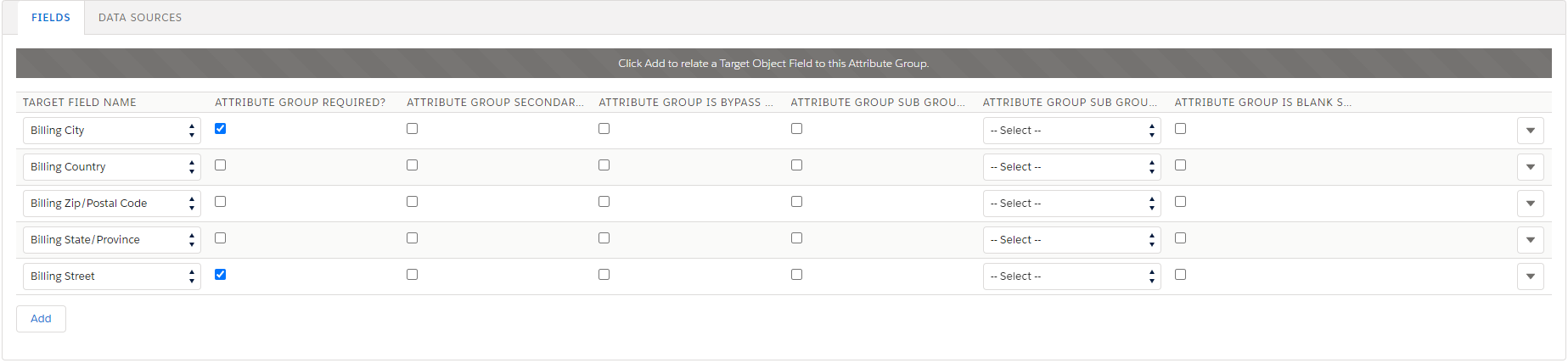
Select the Data Sources Tab and enter the following information:
- Select the Data Source as Accounts.
- Select the Dynamic Merge Priority Field as Last Billing Address Cleanse Date.
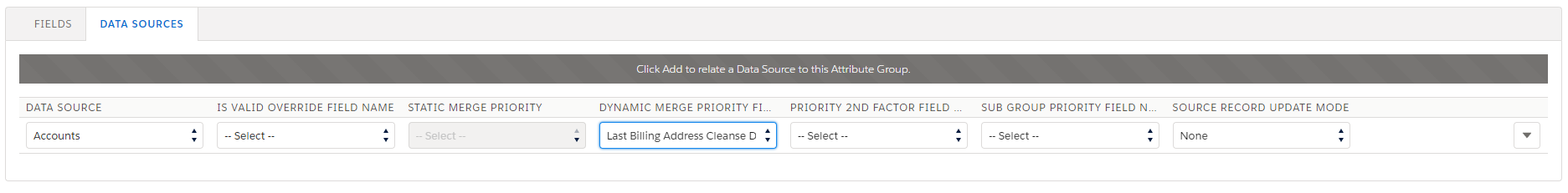
Select Save to create the Billing Address Attribute Group.
To find out more about Attribute Group Settings, please do not hesitate to contact us at hello@clearmdm.com.
Article last reviewed: 2024-09-19
