clearMDM Target Object Renaming
This article, Target Object Renaming, explains the ability to be able to rename existing Target Objects and subsequently update any related Attribute Groups, Data Quality Rules and Data Services. Prior to the Summer ’25 release of clearMDM, you were unable to rename the Target Object.
Secondary Target Objects were also introduced as part of the Summer’25 release, enabling the ability to be able to create more than one Target Object for a Salesforce Object. Allowing the renaming of Target Objects also helps with this feature.
The demo below provides an overview of how to rename Target Objects for a given Salesforce Object.
Test Scenario
- Click on the MDM Settings tab within clearMDM.
- Select Target Objects.
- In this example, we are going to use the Account Target Object.
- Select Edit the Target Object.
- Rename the Target Object to AccountDemo.
- Click on Save.
- Navigate to the Attribute Groups Tab.
The Attribute Groups have been renamed accordingly (see screenshot below). The Data Quality Rule Sets and Data Services will also have been renamed.
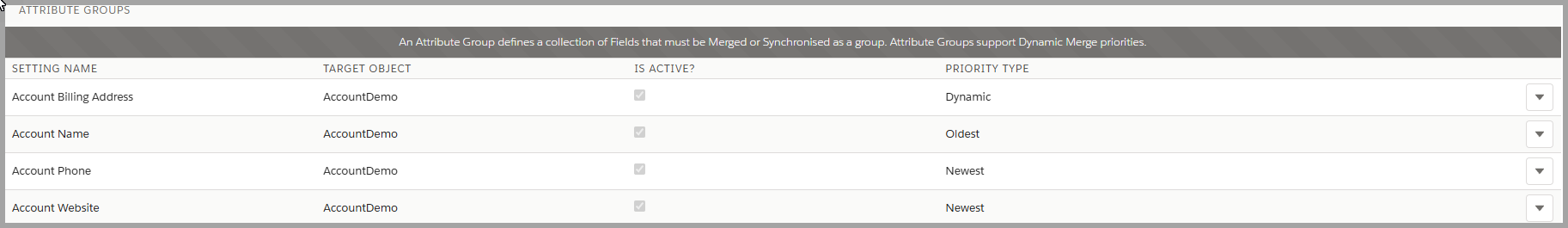
To find out more about Renaming Target Objects, please do not hesitate to contact us at hello@clearmdm.com.
Article last reviewed: 2025-12-11