clearMDM Features and Functionality
We have an Infographic diagram on the website, which explains how the clearMDM Cleanse, Match and Merge data flow unlocks a seamless, real-time Single Customer View in Salesforce. We also have a Product DataSheeet which provides a one page view of the clearMDM product.
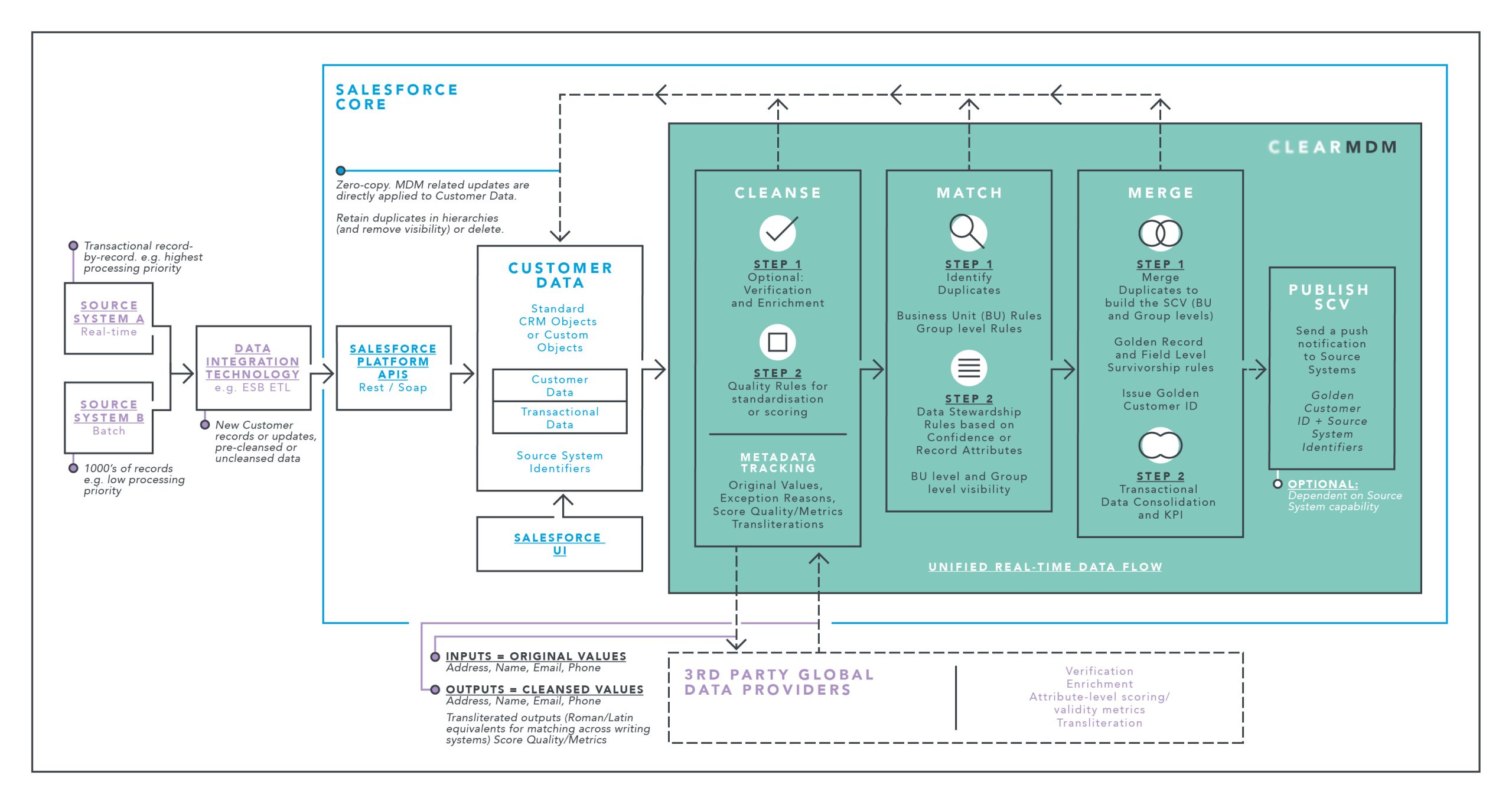
How do I Identify Matching Records?
clearMDM provides advanced record matching capabilities which can be configured and tuned to deliver accurate matching for your Salesforce data. The product provides visual tools to help validate and refine the rules using actual data.
When you install clearMDM, there are default settings provided per Salesforce Object. The Installation Guide on the Website provides further information. Please also contact us at support@clearmdm.com if you would like to discuss this in more detail.
How does clearMDM Merge Records?
There are a number of ways Matched Records can be Merged. You can schedule a Merge Job to run at a specified time for a Salesforce Object, or merges can happen in real-time which is essential for time-critical processes. Alternatively Matched Records can also be reviewed and merged manually, perhaps as part of data stewardship process. In many cases the merge options are combined to ensure the correct balance of automation and manual review.
To find out more, please visit the Resources section on the website, or contact us at support@clearmdm.com directly and we can talk you through the options.
How is the Master Record determined?
The Master Record (winning record) can be determined using custom business logic. As examples, the oldest record by creation date, the highest quality record or the portal-enabled Contact. In simple terms, the choice is made on a recency (time-based; oldest or newest) or quality (score-based), with a second factor applied as a tie-breaker.
You can find out further information within the Resources section of the website, in particular the Implementation Support and Getting Started Articles. or contact us at support@clearmdm.com directly and we can talk you through it.
Can I evaluate Matched Records before Merging?
Yes! You can use the Manual Merge UI to evaluate Matched Records side by side, before deciding to Merge. The following Training Article provides further information. You can also contact us at support@clearmdm.com directly and we can discuss it further.
Does clearMDM work with Custom Objects?
Yes, clearMDM is compatible with Standard and Custom Objects. If you would like further information, you can contact us at support@clearmdm.com directly, or the following Feature Specification provides more detailed information.
How many Users can I have ?
There are no limits to the number of User, as clearMDM is licensed per Production Salesforce Org. Contact us at support@clearmdm.com directly if you would like to discuss this further.
Are there limits on how many Records I can have ?
The Record limits are per clearMDM Edition. This information can be found here.
Would you recommend I use clearMDM on a regular basis?
Yes, definitely. Your data will need continuous maintenance, as information is typically added and changed frequently. Once the initial run of Cleansing, Matching and Merging has completed on your existing dataset, then clearMDM jobs can be scheduled to run on specific dates and times to maintain the data quality. To find out more about this, please do not hesitate to contact us support@clearmdm.com
What help and support does clearMDM offer?
Along with extensive Product Documentation which can be found in the Resources section on the Website, you can also Contact us directly with any questions, or help you may need or you can just drop us an email at support@clearmdm.com . We also offer to work with you on a courtesy proof-of-concept (POC) to demonstrate the value clearMDM offers using your data and your Salesforce configuration. We aim to respond to any queries within 24 hours.
Are there limits on which editions of Salesforce clearMDM works with?
The Salesforce Editions clearMDM is compatible with are Enterprise and Unlimited Editions (and above). Further information can be found on the Salesforce AppExchange Listing.
Can I rollback Merge Results?
Absolutely! You can rollback merge events or restore field values to any point-in-time on the Merge Timeline. This blog post tells you more about this, and there is a Training Article available. If you have any questions, please do not hesitate to contact us support@clearmdm.com.
Can I create my own rules for merging?
The Merge Rule Configuration is available in the MDM Settings Tab. Within here, Attribute Groups allow you to setup Merge Rules for specific fields and field groupings (e.g. Address). The following Training Article provides an example on how to set up a Merge Rule, along with this document which provides an end-to-end example.
Do you do Cross Object Merge?
Yes! clearMDM provides cross-object record matching driven by configurable rules and cross-object record merge. These are controlled by configurable trust rules which determine how master records fields are populated. You can find out more by contacting us to discuss.
How do I give clearMDM access to users?
After Installing clearMDM, you will need to assign the “MDM User Permission Set” to each User that you wish to have access to the Product. The Installation Guide provides further information or you can contact us directly.
What are the limitations for the different versions of clearMDM?
The different Product Editions and a full breakdown of the Features within each one can be found in the Product Editions section on the Website.