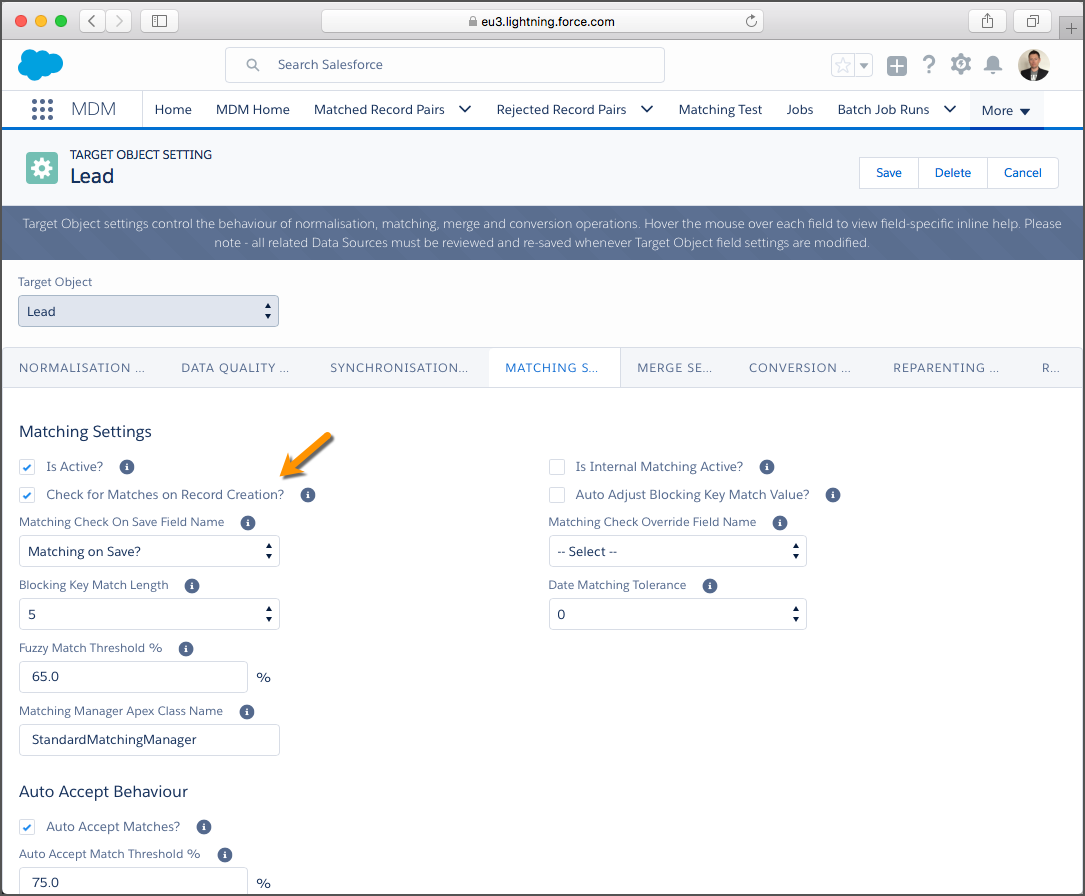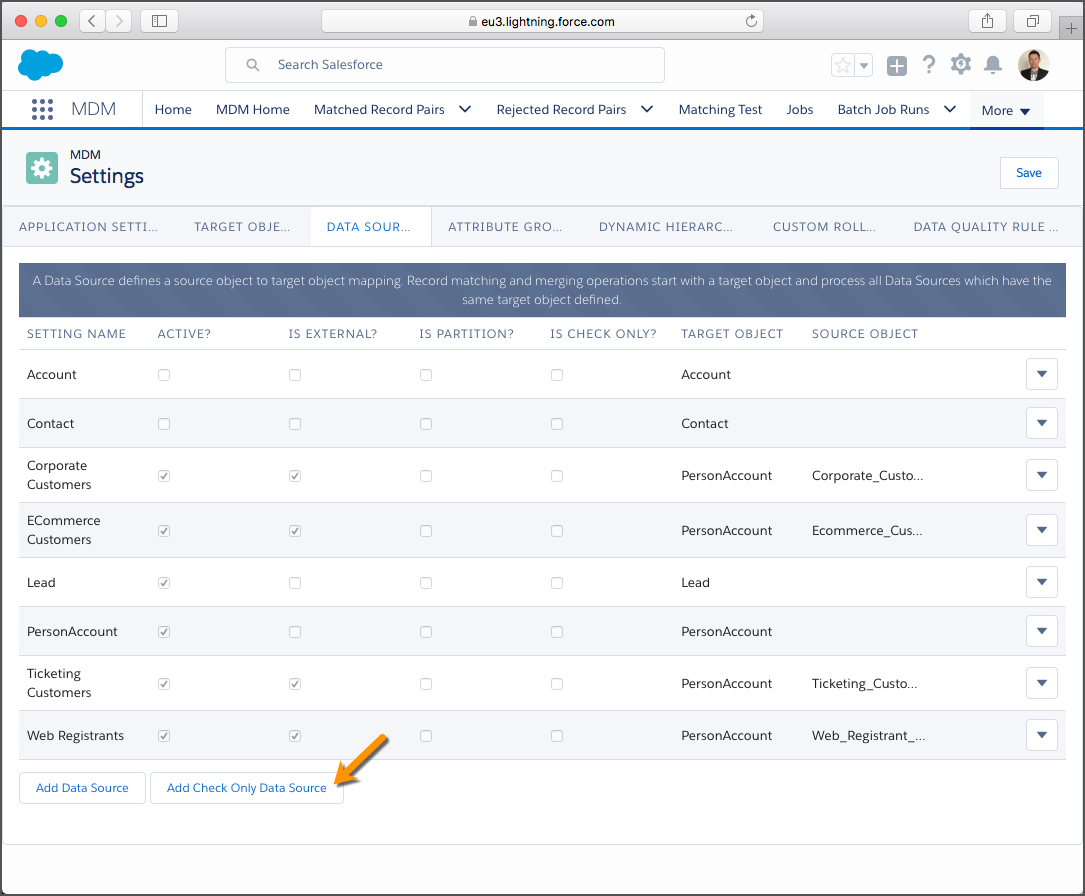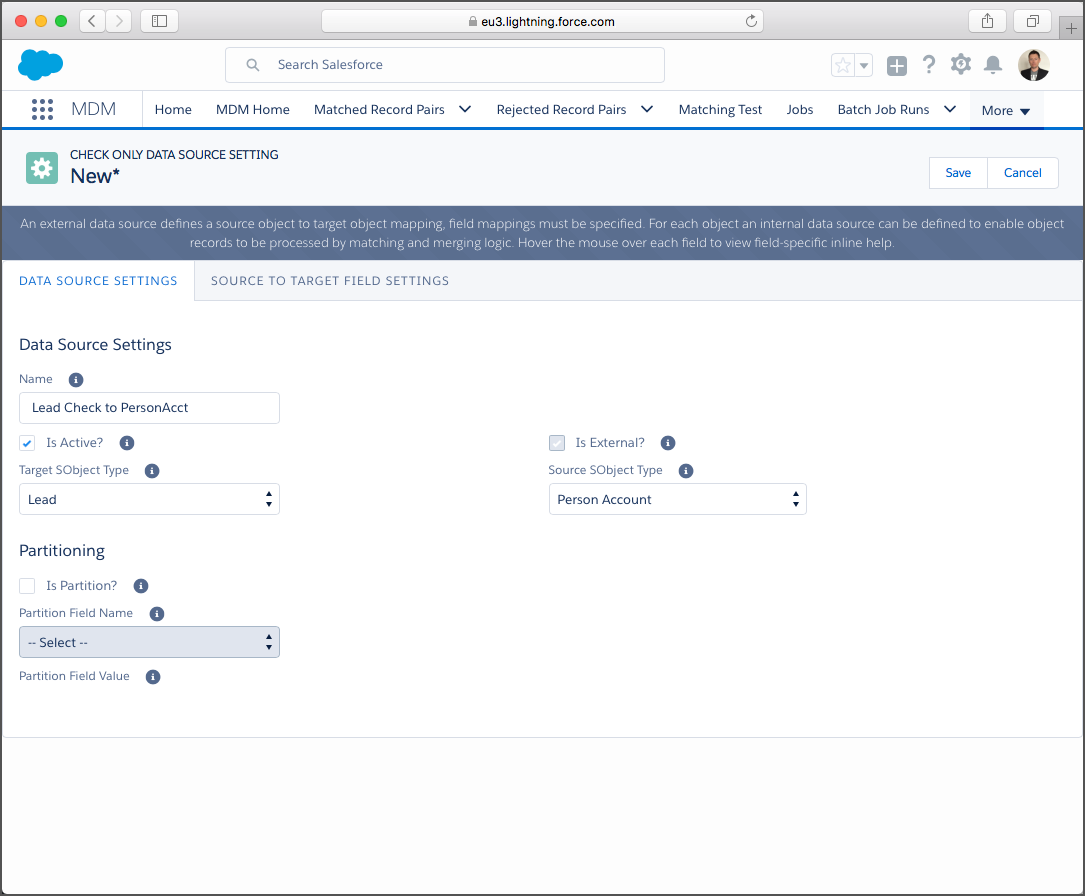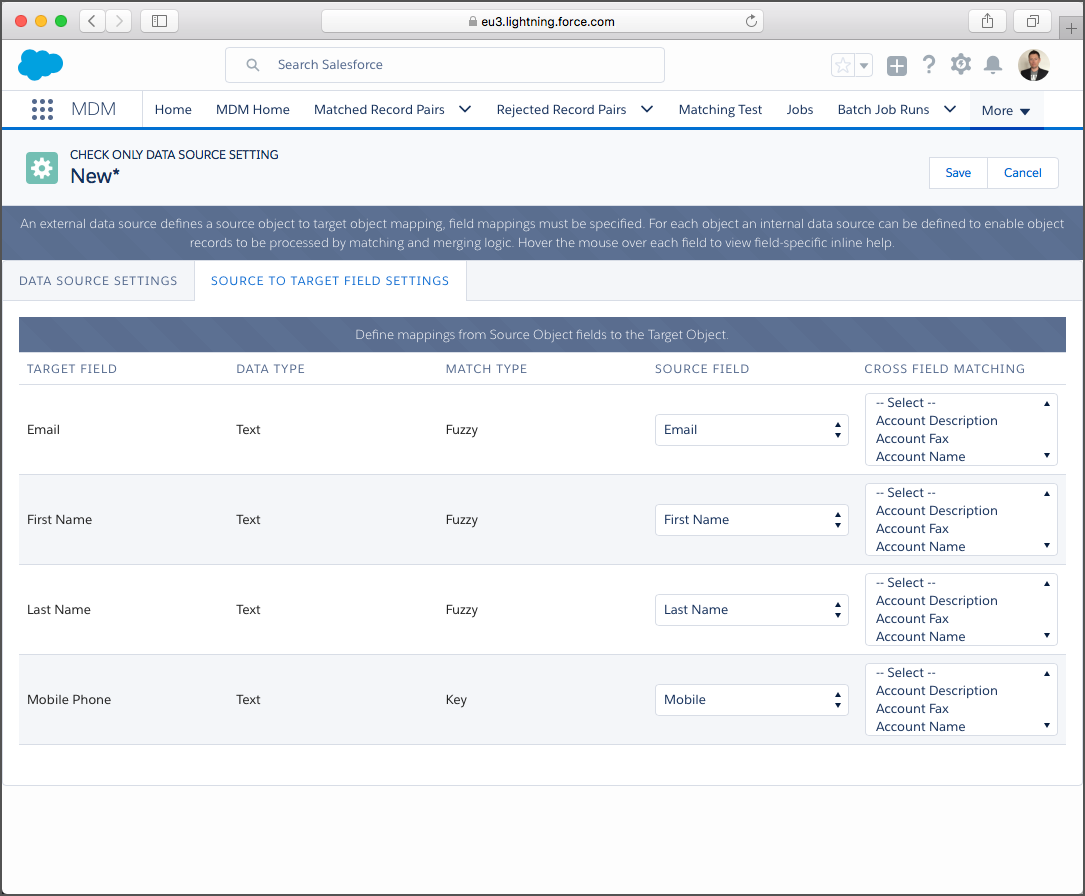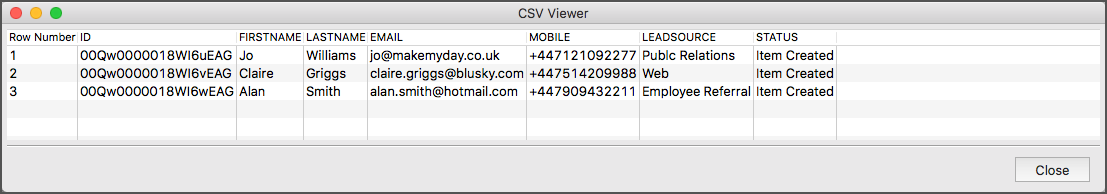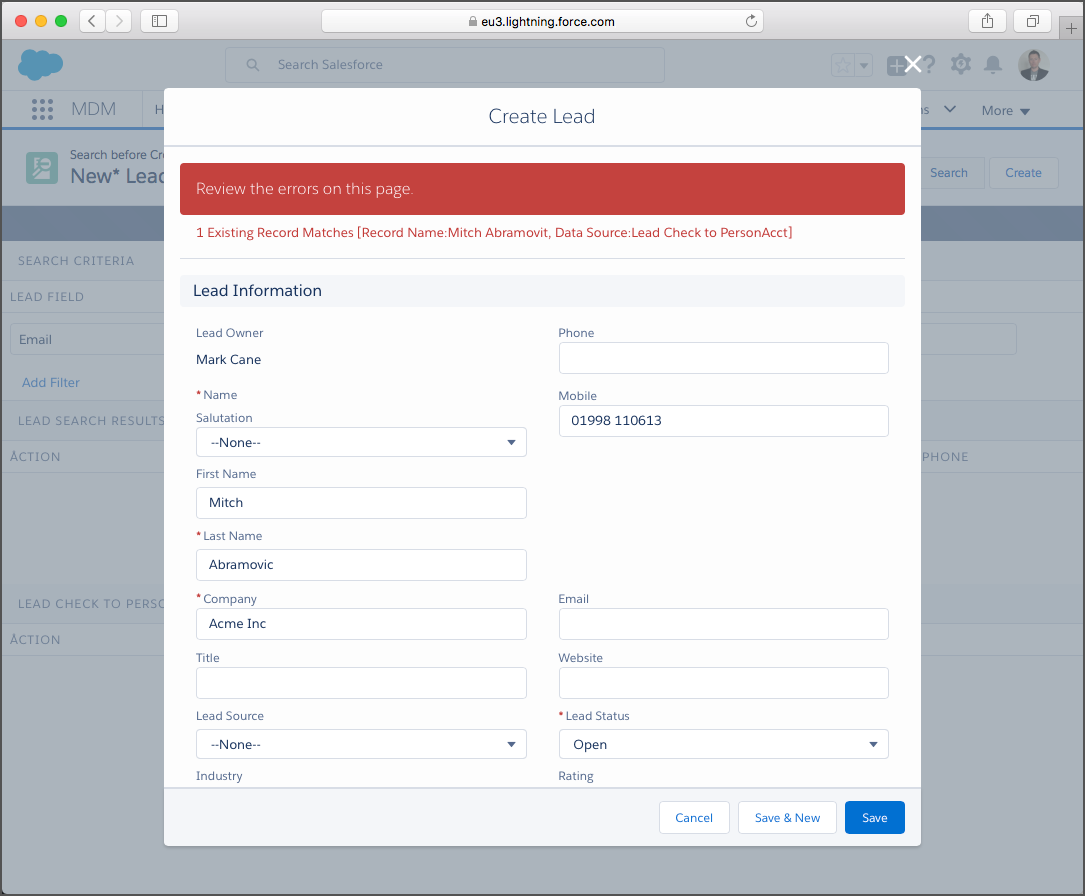This post provides a quick overview of how the new Check Only Data Source feature supports efficient cross-object matching between Standard Objects. The use case covered by the post is duplicate Lead prevention – with checking (fuzzy matching) to Person Account by the clearMDM Advanced Matching engine. This scenario is incredibly common; time spent chasing Leads that already exist as Customers is operationally wasteful, not to mention the risk to the customer relationship.
Please note, Check Only Data Sources are a new feature introduced in product version 2.8.
Starting point; the steps below assume that Normalisation and Matching settings have been configured for the Person Account Target Object. The same steps are applicable for Contact.
Step 1 – Activate the Lead Target Object for Normalisation
1.1…The Blocking Key structure must be exactly same as Person Account.
1.2…Set “Normalise on Create?” = True.
Step 2 – Activate the Lead Target Object for Matching
2.1…Set “Check for Matches on Record Creation?” = True.
Step 3 – Create a Check Only Data Source
3.1…Create a new “Check Only” Data Source “Lead Check PersonAcct”.
3.2…Populate the Setting and Configure Source Field Mappings.
Step 4 – Import a Lead file
The screenshot below shows the example Leads file loaded via Data Loader.
From the 5 loaded records, 2 have been identified as duplicates, the error text indicates the Data Source and Record Name of the existing records.
Step 5 – Point-of-Entry Protection – Search-before-Create
clearMDM provides Search-before-Create functionality that requires end-users to perform a search before new records (i.e. Leads) can be created. Check Only Data Sources are also supported by this Point-of-Entry protection feature.
Step 6 – Point-of-Entry Protection – UI
clearMDM provides a second type of Point-of-Entry protection which can run when a record is created or saved. Check Only Data Sources are also supported by this Point-of-Entry protection feature.
Mark Cane