This blog post, Salesforce Merge Rollback, explores and demonstrates the ability to be able to rollback Record Merges using clearMDM. When Records are Merged, there may be occasions where the end result is not as expected, is incorrect ,or a merge should not have happened at all. The rollback feature within clearMDM refers to the process of reversing changes made during a merge operation.
The following demo provides an overview of the Merge Rollback feature within clearMDM. The assumption is that a Merge has already taken place, and there is a requirement to return the Merged Records to their former state. This is a critical feature for Master Data Management and being able to Optimise Data Governance.
Attribute Groups are the Merge Rules that have been configured within clearMDM. The MDM Settings tab provides the ability to be able to setup the Merge Rules required per Salesforce Object.
Test Scenario
- Click on the Merge Result link within the Attribute Group Lineage of a Master Record.
- The Merge Result page is displayed, along with the Merge Result information and Analysis (see screenshot below).
- Click on the Rollback Button.
- Information is displayed explaining what happens when the Rollback continues. Please read this information before clicking Next.
- A success message is displayed with a brief summary. Clicking the Next button, will redirect you to the original record in step 1.
- The Attribute Group Lineage is no longer displayed in the Record, as the Merge has been reversed.
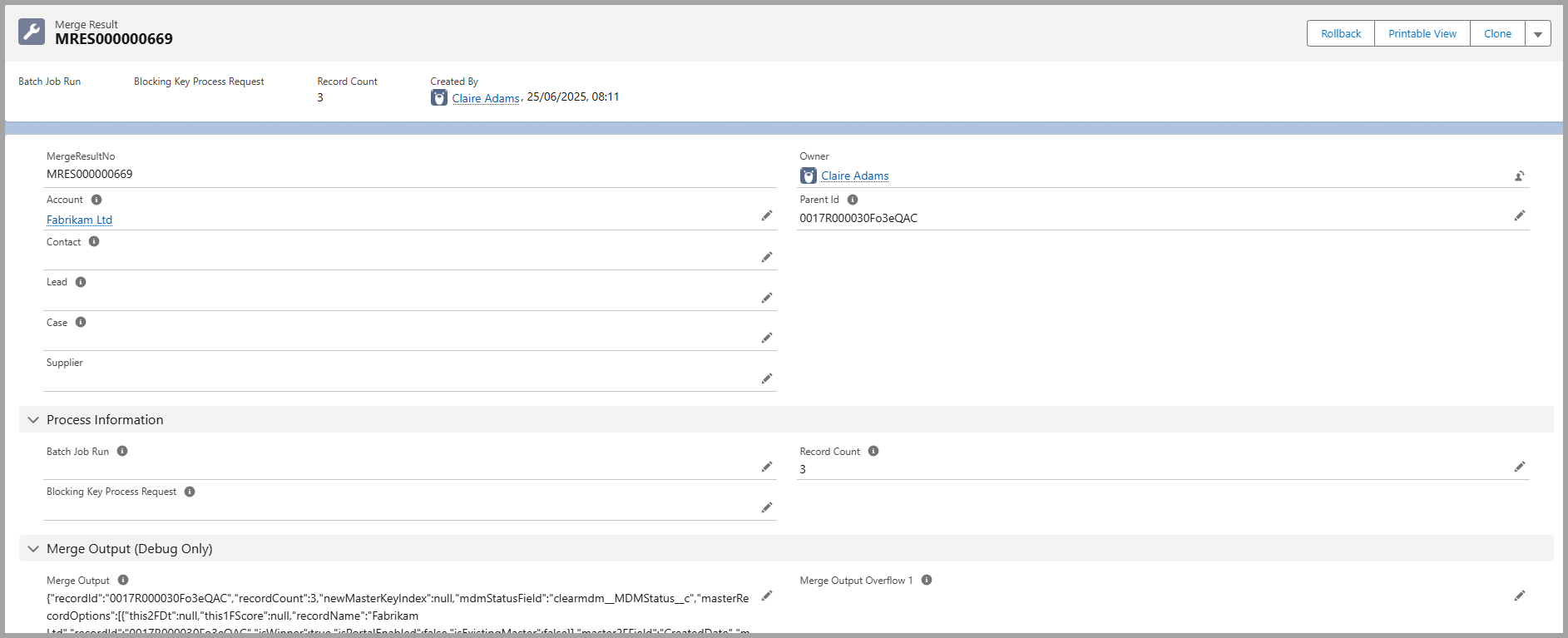
At this point, the Master Record and the Source Record(s) are no longer Merged and have been returned to their previous state.
To find out more about clearMDM, please contact us at hello@clearMDM.com or by using the Contact Us form on the website.